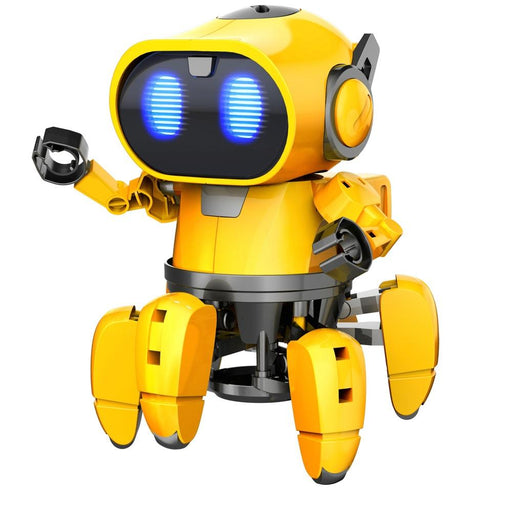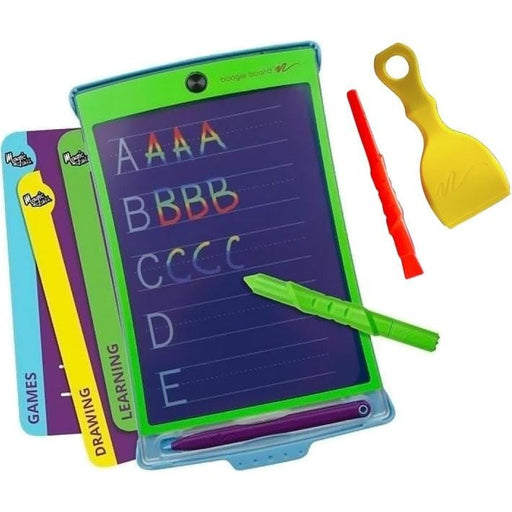Boogie Board Carbon Copy™ + Blackboard Note Pack
- Product Description Description
- Additional Information Additional Info.
- Shipping Information Shipping
Carbon Copy™ + Blackboard Note Pack
The surprisingly simple smart pen and paperless notebook
- NEVER LOSE A GREAT IDEA: Use the Carbon Copy pen with our Blackboard note taking tablets for all your great ideas (and even the not-so-great ones).
- SAVE INSTANTLY: The pen instantly saves everything you write and streams it wirelessly to the Blackboard app for iOS and Android.
- ORGANIZE, EDIT & SHARE EASILY: Once your notes are saved in the app, you can edit, save and share as well as organize into easy to access folders.
- The Carbon Copy + Blackboard Note Pack comes with the Carbon Copy pen, a Blackboard Note and folio and a blank, note-size Carbon Copy template.


Upgrade your Blackboard note taking experience
The Carbon Copy pen saves every stroke of the pen instantly to the Blackboard app instead of scanning. When you’re ready for a new page of notes, just tap the C icon on the bottom right of the template, erase your Blackboard and you’re ready with a fresh page of notes.
Use your Carbon Copy template with any Blackboard.
All you need is to use the special Carbon Copy templates with your Blackboard Letter or Note (or you can borrow your friend’s in a pinch). The pen is connected to your phone via Bluetooth, not the tablet
How to Use Carbon Copy with Blackboard Letter or Note

Write on Blackboard: Start writing on the Carbon Copy template using your Blackboard Letter or Note and every stroke is saved into the pen. Now you’ll never lose a great idea!

Save Instantly: The pen will upload all your notes into the Blackboard app via Bluetooth. Just make sure your pen is on when you go to access your new set of notes. No more scanning!

Erase & Start a New Page: Once you’re ready for a new page of notes, simply tap the “C” icon in the bottom right hand corner to signal to the pen to start a new page. Then push the erase button at the top of the Blackboard and keep writing!

Organize, Edit & Share: Use the Blackboard app for iOS and Android to edit your notes or drawings, organize into folders and share with anyone as a PDF or image.
Carbon Copy™ + Blackboard Note Pack
The surprisingly simple smart pen and paperless notebook
- NEVER LOSE A GREAT IDEA: Use the Carbon Copy pen with our Blackboard note taking tablets for all your great ideas (and even the not-so-great ones).
- SAVE INSTANTLY: The pen instantly saves everything you write and streams it wirelessly to the Blackboard app for iOS and Android.
- ORGANIZE, EDIT & SHARE EASILY: Once your notes are saved in the app, you can edit, save and share as well as organize into easy to access folders.
- The Carbon Copy + Blackboard Note Pack comes with the Carbon Copy pen, a Blackboard Note and folio and a blank, note-size Carbon Copy template.


Upgrade your Blackboard note taking experience
The Carbon Copy pen saves every stroke of the pen instantly to the Blackboard app instead of scanning. When you’re ready for a new page of notes, just tap the C icon on the bottom right of the template, erase your Blackboard and you’re ready with a fresh page of notes.
Use your Carbon Copy template with any Blackboard.
All you need is to use the special Carbon Copy templates with your Blackboard Letter or Note (or you can borrow your friend’s in a pinch). The pen is connected to your phone via Bluetooth, not the tablet
How to Use Carbon Copy with Blackboard Letter or Note

Write on Blackboard: Start writing on the Carbon Copy template using your Blackboard Letter or Note and every stroke is saved into the pen. Now you’ll never lose a great idea!

Save Instantly: The pen will upload all your notes into the Blackboard app via Bluetooth. Just make sure your pen is on when you go to access your new set of notes. No more scanning!

Erase & Start a New Page: Once you’re ready for a new page of notes, simply tap the “C” icon in the bottom right hand corner to signal to the pen to start a new page. Then push the erase button at the top of the Blackboard and keep writing!

Organize, Edit & Share: Use the Blackboard app for iOS and Android to edit your notes or drawings, organize into folders and share with anyone as a PDF or image.
Shipping/ Collection:
We use Courier Post to send our products nationwide. We find them to be very reliable but if you have any issues please do not hesitate to mention, we always want to work with the best options to provide a speedy quality delivery.
Delivery time is normally only 2-3 days from time of purchase (Nationwide).
Tracking information is available on all purchases and will be emailed out for your convenience to track your order/s.
If picking up, we may require photo ID for high value items.