
Beginner’s Guide To Your First Drone – Plus Mistakes To Avoid!
These days, there are a ton of drones out there that can satisfy every level of user – from beginner to advanced.
But because there are so many variations, it can get overwhelming to figure out which drone is right for you.
In light of this, we’ve put together a list of things to consider and mistakes to avoid when buying your first drone.
1. Types of Drones
Depending on what you’re looking to do with your drone, you’ll need to select the right type for your needs.
Generally speaking, we can separate drones into the “X Frame” and “H Frame.”
X Frames are much more common and made for general flying and H Frames are usually used for racing.

X Frame

H Frame
2. Features to Consider
Drones come with many features, and each one can add or subtract to the price / quality, as well as the things your drone will be able to do.
Here Are Features to Consider:
-
Camera vs. No Camera – If you want the full experience of flying your drone, you’ll want to get a drone that has a camera. These can range from low-quality VGA to 4K HD, so the quality you want your images or videos to have will affect your budget. If you just plan on getting your feet-wet and flying it in the park or indoors, we recommend starting with a no-camera drone first (usually less than $100)
- Higher end drones will have a Gimbal that will help stabilise the camera when taking footage in windy conditions. Just keep in mind that the price will increase significantly.
- Size and flying distance – Drones come in a wide range of sizes, from micro-drones to full blown delivery drones (yes, drones are being used to deliver packages in various countries!). Generally, lower budget drones will be smaller and lighter, with limited flying range. If you want to fly further out with your drone, we also recommend getting a drone with a decent camera.
- Charge time – even the best drones won’t last for much longer than 30 minutes (most last 6-10 minutes on average) – also note that battery recharge times will be different for each drone. If you want to fly for longer periods of time, you’ll need to invest in some extra batteries, so factor this into your budget when buying!
- LED Lights – If you want to fly at night, you will want to have LED Lights on your drone.
- Propeller / Blade Protectors – If you aren’t confident of your drone flying capabilities, it may be a good idea to look for a model that has protectors around the blades (see image below).
3. Clarifying Commonly Used Terms
When you look at the specs of a drone, you’ll see several terms that pop up commonly between many drones.
Here are some of them and what they mean:
- 3-Axis-Gyro (3AG), 6-Axis-Gyro (6AG) – 3AG simply means that the drone can move along the 3 axis (x, y, z), whereas a 6AG has these 3 axis but also includes a 3 axis accelerometer. Without getting too deep into the technical details, having the accelerometer means that a 6AG is more stable because it is able to sense and automatically compensate for unintended acceleration (therefore can prevent accidental crashes).
- 2.4 GHz transmission or 5.8 GHz transmission – The transmission frequency determines whether you will experience any interference due to other radio waves operating on that frequency. It’s best to get a 5.8 GHz transmission, although these tend to be a lot pricier.
- Headless Mode – Normally, the forward direction will be determined by where your drone’s “nose” is pointing – but activating the “Headless Mode” means that the forward direction will be determined by the direction of your controller
- 3D Flips – a feature that allows you to make a 360 degree flip with a press of a button.
RTF, BNF, ARF – what do these mean?
- Ready To Fly (RTF) – this means that the drone will not require any assembly and will be ready to fly out of the box (although you will need to charge the battery and possibly do some basic setup like installing the propellers)
- Bind And Fly (BNF) – usually comes assembled but without a controller. This means you’ll have to buy or use a controller if you already have one. Make sure to check that it’s compatible! (just because it’s on the same frequency does not mean it will work!)
- Almost Ready to Fly (ARF) – requires varying levels of assembly (and may not even contain all the parts you need). This is for more advanced users and the definition of ARF can vary greatly, so make sure to check the description carefully.
For beginners, we highly recommend getting a RTF drone, so you can take it out of the box and go flying immediately.
4. Mistakes to Avoid
Contrary to popular belief, drones aren’t overly difficult to fly. However, they can crash or get damaged if you aren’t careful with it.
This is why we recommend checking how much repair parts/repair services may cost for your drone. This is especially the case if children will be using the drone. Many beginners make the mistake of not checking if repair parts are available (or how much it costs).
Make sure to check the prices of repair parts and services (some drones don’t have repair parts available) and choose your drone according to your budget.
Also make sure to avoid flying in prohibited areas (crowded public areas, airports etc.) and respect other people’s property! If possible stick to flying your drone in parks or other secluded areas.

Leave a comment